The Easiest Way to Remove Personal Information From Google

[ad_1]
Type your name into Google and you’ll quickly realize how easily accessible your personal information is online. Stop the invasion of privacy and protect yourself by using either of these simple ways to remove your personal information from Google.
2 Easy Ways to Remove Personal Information From Google
Request Removal Right From the Results Page
Do a Google search of your name in quotation marks, like this: “Your Name”.
When you see a result you want removed, click the three dots next to the title.

Next, click on “Remove Result.”

Then, choose one of the options for why you want the result removed:

Once you choose your reason, follow the prompts to remove the result with your information.
The process is slightly different for images. Click on the Images tab. When you see an image you want to be removed, click on it.

After that, click on the three dots in the top right corner of the image preview.

Click on “Report this result.”

Then, choose why you want to report the image and follow the prompts to have it removed.
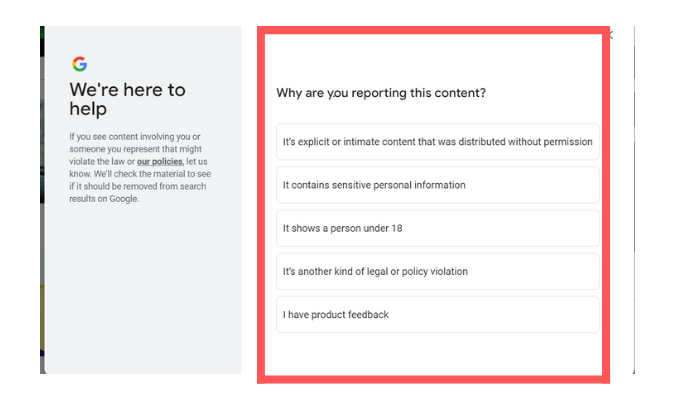
Google will review your removal request and decide whether it meets their requirements to remove the information from their results pages. Ultimately, it’s up to them, no matter how valid you feel your request is. Your request must meet the following policy requirements for removal:
You’ll receive a confirmation email that your request was received within a few hours of your submission.
You can monitor the status of your request on your Results About You Page. Scroll down to “Removal Requests” and you’ll see your requests. You can filter them by in progress, approved, denied, or undone.
When you click on a request you can see details like:
- Request ID
- Submission day and time
- Link to the page you flagged
- Contact info you flagged on the page
Google is good about responding to and processing removal requests. It can take as little as 24 hours to get a decision or as long as a few weeks.
When a request is approved, there may be a slight delay in when the result is removed from Google. However, it should be removed within a few hours of the approval.
In addition to your Results About You Page, you’ll get an update on the status of your requests through the email address associated with your Google account.
Use Google’s Streamlined Forms to Remove Personal Information
Google has online forms you can access directly and fill out to remove personal information. They will walk you through each step of the form to ensure you provide accurate and detailed information about what you want to remove and why.
You should use the form option when:
- You need to request to remove professional information that’s been posted with the intent to harm you
- You need to request the removal of a result for someone else, or you don’t want to log in and do the request under your Google account
To remove content that violates Google’s personal content policies (explicit or intimate personal images, pornography irrelevantly connected to you or your name, images of minors), use this form: https://support.google.com/websearch/contact/content_removal_form?hl=en
To remove content for specific legal reasons (copyright infringement, trademark violations, court order), use this form: https://support.google.com/legal/troubleshooter/1114905
You’ll get notice they received your removal request and progress updates via email.
What You Really Need to Do to Get Your Personal Info Off The Internet
What if Google doesn’t approve your request? Or, what if the same information shows up on another search engine?
To really get your personal information off of the internet, you need to go to the source.
Reach out to the website owner
Reach out to each website owner individually and request that your information be removed.
If you can get the actual website to remove your information, it won’t show up on any search engine or online through their site because it isn’t there.
For each website, take the following steps:
- Go to their website’s contact page and fill out their contact form. Detail in the message box that you want to remove information about yourself on their site.
- If they don’t have a contact form, reach out to the site owner via the email address or phone number they provide on their contact page.
- If you can’t find any contact information, try looking the site up on the Whois Database to find the website’s owner. Keep in mind that many site owners anonymize their Whois data these days, so this may be a dead end. However, if it works, you can find out who owns a website or domain, or at the very least, the website’s hosting company you can reach out to.
- You can also use Hunter.io or the premium LinkedIn subscription to find contact info for businesses. Both will help you find the people who can actually help you get your info taken down. For businesses, get in touch with someone on the marketing team as they can direct you to the best person to help.
If you’re lucky, the website owner will respond and happily remove your information. But the most common scenario is the website owner ignores you, or you can’t find their contact information.
This is because many websites aren’t actively managed by someone, so it’s hard to get a response, let alone get information changed or removed. It could also be that it’s a big company and it’s nearly impossible to get connected to a person that can help.
Ultimately, it may take some time to remove everything, depending on how much information is out there and how many sites it’s on. However, the time and effort is worth it if it means protecting your privacy.
Consider legal action if the website owner is unresponsive or unwilling to remove your information
If the website owner is unresponsive or unwilling to remove your personal information from their site and it’s causing you serious harm, you may need to pursue legal action.
Go see an online content removal lawyer first to discuss your case and see if this is the best course of action. An online content removal lawyer specializes in helping individuals and businesses remove online content that is unwanted, defamatory, abusive, or illegal.
If you both agree the case is worth pursuing, your lawyer can help you draw up a cease and desist letter to send to the website owner or hosting company.
A cease and desist letter is a written notice you give to an offender demanding that they stop the illegal or allegedly illegal activity (in this case, having your personal information on their website) or you will pursue legal action. Note that a cease and desist letter isn’t a legally binding document because nothing has been filed in court yet.
To ensure your cease and desist letter is taken seriously, work with a large legal firm in your city. Lawyers and people take cease and desist orders more seriously if they come from a very reputable law firm.
How much you pay depends on the hourly rate the law firm charges and how long they take to draft it. Fortunately, it doesn’t take much time to create a cease and desist letter. So, you can expect to pay around $500/hr for a few hours of an attorney’s time.
Even if the website owner ignores your cease and desist letter, you’re not responsible for any additional costs, unless you decide to sue. Otherwise, you can let the request to remove your personal information from the site go.
Set up continuous monitoring of your information online
Even if you manage to get all the sites that currently have your personal information up to take it down, more can pop up in the future.
Most people don’t need to, but you should make sure you have a way to continuously monitor your information becoming available online if:
- You’re in a serious situation like coming from a previous abusive relationship
- You are or were a victim of online harassment
- You have a degree of fame where overzealous fans is an ongoing problem
Here are our top three suggestions for continuously monitoring your information becoming available online:
- Use a people search engine, like truepeoplesearch.com or thatsthem.com, once a month, quarter, or year (depending on the severity of privacy risk) to search the web for any new mention of your name, email address, phone number, or home address online.
- If you’re skilled with technology, you can scrape websites for your personal information using a tool like Scrapebox. Website scrapping is a technique that uses software to collect content and data from different websites. You can use Scrapebox’s keyword scraper, email scraper, and phone number scraper features to automatically scour thousands of websites at once for your email, phone number, name, and personal information.
- Use Google’s “Results About You.” Add your personal contact information and opt-in to notifications. Google will look for search results that show your info and notify you if anything comes up.
- Sign Up for an online reputation management service, like Deleteme. This service will do a deep search of the web and compile a report of all the places your name appears and help you remove your personal data from search engines and data broker websites. Get an overview of your online presence and lots of other features, including the ability to monitor your online reputation and protect your privacy indefinitely.
[ad_2]
Source link
