How to Remove Unwanted Search Results From Google

[ad_1]
There are 5 simple ways to get rid of something outdated, remove personal information, or clear unwanted search results from Google.
5 Ways to Remove Unwanted Search Results from Google
1. Use Google’s Streamlined Online Forms
Google is inclined to remove the content below because it violates their personal content policies in some way:
Click on the links to get additional details about removal requirements for each type of content. If your result meets one of Google’s removal requirements, move forward with a removal request using their streamlined form.

If your request to remove content is based on a specific legal reason, like a court order, copyright infringement, trademark violations, or a law violation, use this detailed form.

Once you submit your request, you’ll receive an automated email confirmation. Google will then review your request based on the criteria of each category above, public interest, and other important case factors. They’ll ask for more information if they need it.
And finally, they’ll notify you of the action they’ve taken. It will either be that:
- Your content meets their removal policies and they’re removing the URLs that contain it
- Your content doesn’t meet their removal requirements and a brief explanation of why
If your request is denied, you can resubmit it when you have more materials that support your removal request.
2. Search Your Name and Submit a Removal Request for Individual Results
You can submit a removal request for individual results directly on the search engine results pages (SERPS).
Start with a search of your name. When you see a result you want to be removed, click on the three dots just above and to the right of the title.

Next, click on “Remove Result.”

Then, choose why you want to remove the result. After that, follow the prompts and submit your removal request.

If you want to remove an image, click on the Images tab.

When you find the image you want removed, click on it. When the preview populates, click on the three dots in the upper right-hand corner.

Next, select “Report this result.”

Then, choose why you’re reporting the image and follow the prompts to complete the removal request.
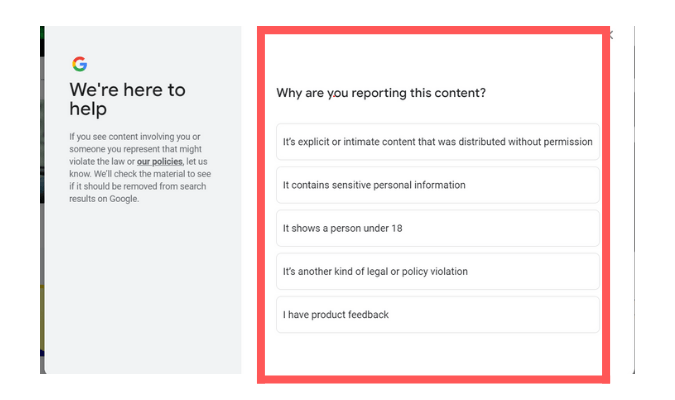
Like the first process, you’ll receive an automated email confirmation once you submit your removal request. Google will then review your request and ask for more information if they need it. Finally, they’ll notify you of their decision.
If your request is denied, you can resubmit it when you have more materials that support your removal request.
You can also monitor the status of your request on your Results About You Page. Scroll down to “Removal Requests” and you’ll see your requests. You can filter them by in progress, approved, denied, or undone.

It can take as little as 24 hours to get a decision from Google or as long as a few weeks.
Note that there may be a slight delay in when the result is removed from Google if your request is approved. However, it should be removed within a few hours of the approval.
3. Bury the Result in Google Search Results
Approximately .63% of people go to page 2 of Google’s search results and click on a link, according to a Backlinko study. So, if you can bury unwanted search results in the search rankings with better-performing content, the chances of people seeing the unwanted results are slim to none.
Although this won’t permanently remove results, it makes them way less visible, which is ultimately what you want.
If you’re running other websites or blogs, use them to rank for the same keywords or phrases the result you want removed is ranking for. The more posts and sites that rank for those keywords or phrases, the further down in the ranking your unwanted result will go.
You will need to be skilled at creating content that ranks and understand search engine optimization (SEO) for this option to be successful.
If you don’t have experience, you can work with an external SEO company. Or, you can enlist the help of an online reputation management service that specializes in promoting positive content and getting rid of negative content, among other things.
Work With an Online Reputation Management Service
An online reputation management service helps you build, repair, or maintain a positive reputation online by executing actions like:
- Monitoring content shared about you
- Promoting top reviews and positive content
- Removing negative search results
- Contacting webmasters to remove URLs
- Responding to negative reviews
Review our list of the top online reputation management services here to find one that fits your budget.
4. Try Contacting the Site Owner Directly
When you reach out to a website owner, the most common outcome will be them ignoring you. Most sites don’t have an active manager. Or, the company is so big that you’ll be lucky to get connected to someone who can help. However, it’s still worth a shot.
Fill out their contact form or reach out to them via the email address or phone number listed. If you can’t find any contact information, try Hunter.io or the premium LinkedIn subscription to get business or website contact info.
If the site owner ignores your contact attempts, you could work with a content removal lawyer to draft a cease and desist letter to demand the website remove certain information about you or your business.
5. Make Sure You’re Getting Rid of the Content You Can Control
You have a bit more control over what pops up in Google search results than you may realize. Make sure that you stay on top of what you can control by taking these steps.
Delete posts on social media, blog posts, web pages, and any other accounts you don’t want showing up in search results anymore. Depending on what platform you’re using, there are different ways to do it, but it’s usually as easy as selecting the post or account and deleting it.
This won’t remove search results immediately. However, the information will eventually stop showing up on results pages when the accounts, social media posts, blog posts, and websites/pages are permanently deleted.
You should also check the privacy settings on all of your accounts to limit the personal information shared with other sites and search engines.
Go to the privacy settings on every online account you can think of, like your Google account, your social media, the sites you shop with, and any subscriptions you have, and see which ones are sharing your information with Google.
Turn this feature off and any others that contribute to your personal information being shared with other sites or search engines.
[ad_2]
Source link


