Tidio Review – The Good and Bad for 2023

[ad_1]
Live chat solutions for your website or ecommerce store are a thing of the past. Well, kind of.
More accurately, they’re in need of a massive upgrade. With AI breaking down the walls of what we thought was possible for customer interactions, you have more options to help and serve your customers than ever before.
What’s essential now is to leverage the power of AI in your favor—especially when it comes to keeping your customers happy and loyal.
That’s exactly what Tidio does. And it does it surprisingly well.

Tidio: The Good and the Bad
Tidio is impressive for the powerful features that it unifies into a user-friendly dashboard. You’ll certainly love its self-learning AI bot, Lyro. But it’s not just Lyro that you’ll find impressive. Tidio brings a suite of chatbot functionality to help you and your team handle an array of customer queries—from frequently asked questions to automated selling on social networks.
As for maximizing the potential of your live chat, Tidio brings smart features that make life easier for your agents and customers. If that wasn’t enough, it also packs in the capacity for email marketing—so you can keep growing into the future.
What Tidio Is Good At
Lyro, the AI chatbot: One of Tidio’s most powerful features is Lyro, its advanced AI chatbot that can answer customer questions instantly. Lyro is capable of handling approximately 70% of common customer inquiries on its own using conversational AI.
When a visitor asks Lyro something, it responds with a natural, conversational answer within seconds, without having to involve a human agent. Lyro handles high volumes of inquiries simultaneously, 24/7/365.
For customer questions too complex for the AI, Lyro seamlessly directs them to a live human representative to ensure every inquiry receives a satisfactory response, so you get the best of both automation and human expertise.
Setting up Lyro’s knowledge is easy. You can feed it your existing FAQ content so it can learn to formulate answers on those topics. For businesses without FAQs, you can enter common questions with detailed responses for Lyro to study.
A key benefit is that you can continuously refine Lyro’s knowledge base in real time by adding new Q&As whenever needed. There is also a preview tool to test responses before going live.
Remarkably, Lyro learns from every conversation, remembers context, and stores learnings. The more it interacts, the more intelligent it becomes.
Lyro allows Tidio users to automate a large portion of customer support through its cutting-edge conversational AI. Its ability to independently provide helpful answers quickly while integrating human agents seamlessly makes it an invaluable asset for efficient customer service.

Visual chatflow builder: Creating customized chatbots is made incredibly easy with Tidio’s simple drag-and-drop visual chatflow builder.
The chatflow builder allows you to visually map out conversations step-by-step using a wide selection of pre-made triggers, conditions, and actions. You simply drag the appropriate nodes into the workflow wherever you want the chatbot to direct the interaction based on customer inputs.
With dozens of available nodes, the customizable options are immense for crafting chatbots tailored to your unique needs—no coding knowledge whatsoever is required to build chatflows
Tidio also provides the ability to set up canned responses for the most common questions to expedite chatbot creation. The platform handles storing these for quick access when designing bot conversations.
Even better, Tidio offers numerous pre-built chatbot templates you can use as starting points. There are templates for sales, lead generation, problem-solving, and more to reduce effort.
While using the templates, you can fully customize the chatflow’s nodes and messaging to match your brand personality and goals. The templates simply provide a framework to modify rather than rigid workflows.
Once designed, you can immediately preview the bot in action before deploying to fix any issues. And chatbots aren’t limited to your website—you can also use them on Instagram, Facebook Messenger, and WhatsApp channels.
With Tidio’s intuitive chatflow builder, creating intelligent chatbots to automate conversations is made easy and approachable even for non-technical users. The ability to fully customize both your own and pre-built chatbot templates ensures scalable, effective automated messaging.

Live chat and helpdesk AI features: Tidio incorporates several AI-powered features to significantly improve response times when assisting customers via live chat and managing helpdesk tickets.
Smart Views leverages AI to analyze incoming live chats and tickets and detect the topic or issue involved before agents open them. This helps agents familiarize themselves with the context faster to expedite responses.
The AI Reply Assistant helps agents communicate more efficiently by utilizing natural language processing to polish grammar, spelling, syntax, or wording simply by clicking a button before sending responses, ensuring that everything looks professional without extra effort.
An FAQ Wizard uses machine learning to dynamically recommend relevant chatbots that can automatically handle common question types. This allows Tidio to route inquiries to the best AI or agent based on the AI’s analysis.
Live-typing Previews even show agents what customers are typing in real-time before they send messages. Agents can preview chats and prepare optimal replies while customers are still composing messages for incredibly fast response times.
By infusing artificial intelligence capabilities across the platform, Tidio enables businesses to significantly speed up customer interactions. Response times are improved both directly through features like Live-typing Preview and indirectly by using AI to optimize agent workflows and communication through Smart Views and the Reply Assistant.

Centralized dashboard: Tidio stands out by centralizing all customer communications into a single omnichannel helpdesk platform built for customer-focused businesses.
The live chat capability seamlessly brings in inquiries from your website, Facebook, Instagram, and more into one interface. You get a unified view of all conversations rather than fragmented experiences.
Chats can also be converted into support tickets, allowing you to track issues over time and assign them internally to the right agents or departments. There are also useful features like adding notes to add customer information and keep it organized.
A key benefit is Tidio gives you real-time visibility into what website visitors are browsing. You can engage them proactively, offer personalized promotions based on their interests, and provide incredibly timely service. The helpdesk even displays detailed customer profiles and locations so agents have full context right within the platform.
By consolidating all customer communication channels into a single intuitive helpdesk, Tidio allows businesses to take a customer-centric approach and retain context across platforms and over time.

Sales and marketing: In addition to stellar customer service capabilities, Tidio also provides integrated sales and marketing tools to generate leads and nurture customers.
When visitors initiate live chats, Tidio prompts them to share their email address which can be automatically added to your contact database for email marketing. You’ll appreciate Tidio’s segmentation to personalize emails based on interests, order history, location, and other attributes for more relevant reach—win back customers at risk of churn with targeted campaigns.
The drag-and-drop email editor makes creating campaigns easy. You can design customized emails or select from more than 100 professional templates for newsletters, promotions, and more. You’ll even get a custom sender domain to ensure deliverability, or you can integrate your own domain.
Email workflows can be set up to onboard customers, offer exclusive discounts for retention, provide appointment reminders, share company news, and automate many other types of communications.
The tight integration between service channels, lead generation, and email marketing enables businesses to nurture relationships over time for lasting impact.

In-depth tracking and analytics: Tidio provides expansive tracking and analytics capabilities across channels to help businesses gain data-driven insights to improve performance.
For chatbots, Tidio reports on detailed conversion metrics revealing how well your bots are converting visitors into customers. Useful bot analytics also show peak usage times so you can ensure sufficient support coverage when chatbot demand is highest for optimal response times.
Analysis of chatbot conversation flows highlights positives as well as pain points during customer interactions. You can continuously refine and test different node configurations to boost revenues.
On the live chat side, Tidio delivers agent performance tracking to help improve team productivity and training—monitoring workload capacity ensures optimal chat volume per agent as well. Response time metrics reveal if additional agents are needed, and tracking resolution times by issue category helps minimize delays.
Beyond service channels, Tidio also provides email campaign analytics including open, click through and conversion rates. You can readily assess and continuously optimize your email approach.

Powerful integrations: A major advantage of Tidio is its set of integrations that allow businesses to engage with customers across virtually any platform or tool.
For websites, Tidio seamlessly integrates with leading CMS platforms like WordPress, Wix, and Squarespace. This enables live chat, chatbots and helpdesk features for site visitors.
Ecommerce stores benefit from out-of-the-box integrations with Shopify, WooCommerce, BigCommerce, Magento, and all other major online storefronts where chatbots help convert more shoppers into buyers.
Once connected to your ecommerce platform, Tidio even allows editing orders directly from its interface—cancel, refund, or modify items in just a few clicks.
On social media, Tidio integrates with Facebook and Instagram so businesses can extend their customer service and sales support capabilities to those high-traffic channels using customized bots. This social integration also enables easily capturing lead details and initiating sales conversations directly from social platforms—qualify leads automatically.
For email, Tidio syncs with leading providers like Klaviyo, Omnisend, Mailchimp, and ActiveCampaign, among others.
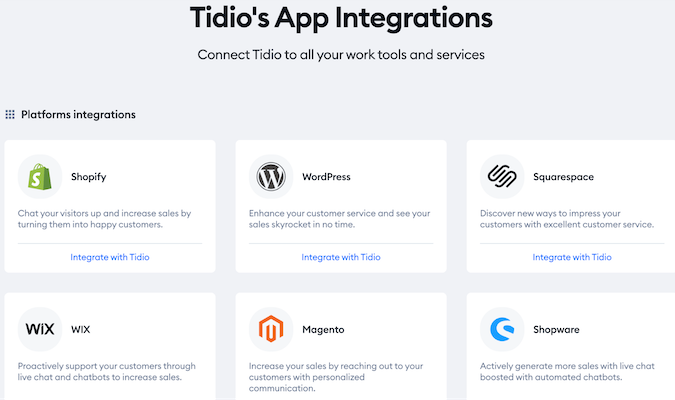
Tidio’s Potential Drawbacks
Learning curve: While Tidio is designed for ease of use, new users should expect a learning curve, especially with the chatbot builder.
Despite the intuitive drag-and-drop workflow builder, crafting effective chatbot conversation flows takes time and testing. Determining the optimal trigger nodes and conditions requires planning the logic and predicting customer behaviors.
The wide selection of available nodes allows immense customization, but also means understanding when and why to use each—testing and tweaking flows is key to perfecting seamless dialogues.
For larger organizations with particularly complicated workflows or regulations, the nuances involved in chatbot conversations may prove overly difficult without reliance on human agents. The more complex the business process being automated, the steeper the learning curve.
On the live chat side, Tidio’s interface is well-designed for usability. However, agents will still need onboarding time to learn the ins and outs of the dashboard, how to access customer information, integrate different communication channels, and take advantage of relevant features.
Like any extensive platform, realizing Tidio’s full potential requires an investment of time upfront from admins and agents. When creating thoughtful chatbot dialogues and tailoring workflows, it’s crucial and can’t be rushed—patience and commitment to the learning process leads to mastery.
Chatbots aren’t perfect: While powerful, it’s important to set realistic expectations that Tidio’s chatbots have limitations and cannot fully replace human agents.
Starting with Lyro, the AI chatbot can handle many common queries, but will inevitably fall short on more complex or unexpected questions. Be prepared to have human agents available to pick up where Lyro’s capabilities max out.
Additionally, Lyro’s effectiveness depends heavily on the quality of the training data provided. Thoughtfully curating the questions and answers used to educate Lyro improves results, but it remains an AI with human-like limitations.
Regarding the custom chatbots, their conversational abilities are inherently restricted based on the dialogue flows programmed by administrators.
Chatbots created with Tidio’s builder can gracefully handle common scenarios like greetings, FAQs, lead generation, and simple transactions. But inevitably, the bots may fail to satisfy customers with more advanced requests.
It’s important to set expectations with customers that they are interacting with an AI assistant, not a human. Making this clear helps avoid dissatisfaction when the chatbot reaches its developmental ceiling.
The key is strategically balancing automation for efficiency with human oversight for complex situations. With the right hybrid approach, Tidio’s chatbots excel at qualifying leads, resolving common issues and routing to the right agents when needed—just recognize their constraints.
Missing features: While feature-rich overall, Tidio lacks a few capabilities that would be beneficial.
A key missing element is A/B testing for email campaigns. Without the ability to test subject lines or content variations, optimizing email performance through split testing isn’t possible.
Additionally, chatbots cannot be specifically A/B tested. There’s no way to make subtle changes to flows or bot responses and analyze the impact. You can only assess results in aggregate, not isolate specific improvements.
The chatbot sandbox testing environment also has reliability issues based on reports and our own testing, especially with a few of the templates—unstable testing conditions make perfecting conversations difficult. A more dependable testing platform would be advantageous.
Some users also noted limitations downloading complete chat records including customer lead details in a single export file. More flexibility exporting conversations could be helpful.

Tidio Plans and Pricing
To start, all of Tidio’s plans come with a full-featured 7-day free trial to test out everything in depth. Aside from that, the Free plan lets you test out Lyro and get started with the chatbot builder and overall functionality.
The Starter and Communicator plans introduce higher limits on the key features of live chat and chatbot usage. The Chatbots plan is ideal for those businesses that are looking to mostly use chatbots in their operation.
Whatever it is you’re looking for in AI-infused customer support and chatbots, Tidio will have an option for you.
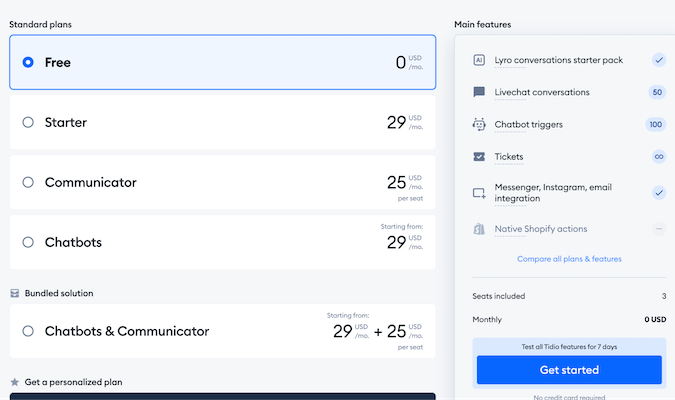
Free Plan
One of Tidio’s biggest perks is its free forever plan that provides access to several key features at no cost.
You get three agent seats for handling conversations, which accommodates small teams or businesses just getting started. Many competitors only permit one free agent.
The free plan includes 50 unique live chat sessions monthly. While not unlimited, 50 covers moderate website traffic for testing or launching chat.
Chatbots are central in Tidio’s free offering with 100 triggers and access to their full library of pre-built chatbot templates. Tidio also bundles Facebook Messenger, Instagram messaging, and email integrations in free accounts.
For customer support, the free version provides unlimited helpdesk ticketing. All inquiries converted to tickets have no limits.
Useful analytics like chatbot usage metrics and basic visitor tracking are included to monitor ongoing performance and improvements.
Other key features like canned response libraries, widget customization, and multi-language support make the free plan highly capable for early customer service efforts.
While scaled-back compared to paid tiers, Tidio’s free offering encompasses the core features small businesses need to optimize customer interactions on common channels without any upfront investment. The functionality provided is generous.
Starter Plan
Tidio’s Starter plan is affordably priced at $29 per month (or $24.17 billed annually) while adding capabilities beyond the free version.
It retains the 3 agent seats for managing conversations included with the free plan, still accommodating smaller teams nicely.
Live chat sessions are increased from 50 to 100 monthly. For low to moderate web traffic, this provides ample live engagement capacity.
The Starter plan also boosts chatbot triggers from 100 to 500. Access to all chatbot templates remains unlimited, enabling highly customized automations.
An exclusive feature is the Live Visitors list giving insight into who is currently browsing your site—you can proactively engage high-value visitors.
Starter also upgrades email support to 24/5 support over live chat with the Tidio team—faster responses to questions help you resolve issues quicker.
The $29 monthly cost is reasonable for the added benefits. If needs emerge beyond Starter, upgrading to higher tiers is always an option.
Communicator Plan
The Communicator plan starts at $25 per month per agent seat (or $20.83 monthly when billed annually) and supports up to five seats. It builds on the Starter tier with more advanced capabilities.
It includes all Starter features but upgrades to unlimited live chats, easily accommodating growing website traffic volumes.
For Shopify users, Communicator unlocks exclusive built-in actions like viewing customer carts and offering discounts right from the chat widget—personalizing engagements is easier.
More robust analytics are provided for assessing chat metrics, customer satisfaction, agent workload and other insights to optimize operations.
The live typing preview shows what customers are typing in real-time before sending messages so agents can shave time off responses.
The Departments feature allows segmenting agents by specialty for intelligent routing based on chat topics, so that customers are connected to the right agents quickly.
Communicator’s unlimited live chat capacity and native Shopify integrations make it ideal for ecommerce businesses seeing steady growth. The upgraded analytics and messaging features also improve customer experiences. At only $25 per month per agent, it remains budget-friendly while adding automation and personalization capabilities.
Chatbots Plan
The Chatbots plan starts at $29 per month (or $24.17 annually) for three agent seats and is tailored for companies wanting advanced chatbot capabilities.
It includes 50 monthly live chats like the Starter plan. The focus is automating conversations, not live support—the plan keeps the focus purely on chatbot creation flexibility
Chatbot triggers range from 2,000 to 40,000 depending on needs, priced incrementally. 2,000 triggers is the base $29/month, while 40,000 triggers tops out at $139 per month.
This extensive range accommodates everything from moderately complex to highly sophisticated chatbot workflows. Tidio offers businesses scalable automation power through tiered pricing.
Additionally, for those needing both robust chatbots and live chat support, Tidio offers a bundled Chatbots + Communicator plan, which combines the features of both standalone plans with no bundled discount. Companies that need human support as well can opt for the combined Chatbots + Communicator bundle.
Personalized Plan
For companies needing capabilities exceeding the pre-set plans, Tidio offers a customized Tidio+ plan starting at $349 per month.
It allows setting specific limits for live chats, chatbot triggers and other usage metrics tailored to unique business needs—no rigid tiers to conform to.
Tidio+ also provides exclusive access to professional services like chatbot building assistance. Their experts help craft optimal dialogues and flows for your brand. A dedicated Customer Success Manager is assigned to each Tidio+ account for white-glove support. Any urgent issues or questions get priority resolution from your CSM.
Ongoing training is included customized to your Tidio implementation—agents stay up-to-speed on the latest features.
Regular account reviews analyze usage data and make recommendations to maximize your ROI. Tidio is fully invested in your success.
So, for larger enterprises with specific support requirements, Tidio+ provides a personalized plan with customized usage limits, dedicated support resources, and proactive recommendations. The premium tier ensures large-scale deployments get maximum value.
Add Ons
Tidio offers several add-ons to complement their core plans to help scale capabilities as needed.
All plans include Lyro’s starter conversation pack with the first 50 AI chatbot queries free. More conversations can be purchased starting at $39 per month for 50 extra. Up to 200 conversations are offered at $140 per month for extensive Lyro usage.
Tidio also offers some higher email limits for larger campaigns:
- First 500 sends monthly are free
- 501-2,500 emails: $10 per month
- 2,501-5,000: $19 per month
- 5,001-10,000: $39 per month
- 10,001-20,000: $79 per month extra
For certain plans like Communicator, Chatbots, and their bundle, Tidio’s branding can be removed from chatbots for an extra $20 per month.
Add-ons allow smoothly expanding Lyro’s AI knowledge, email marketing reach, and chatbot branding as needs evolve. Tidio offers these extra capabilities so you only pay for what you require.
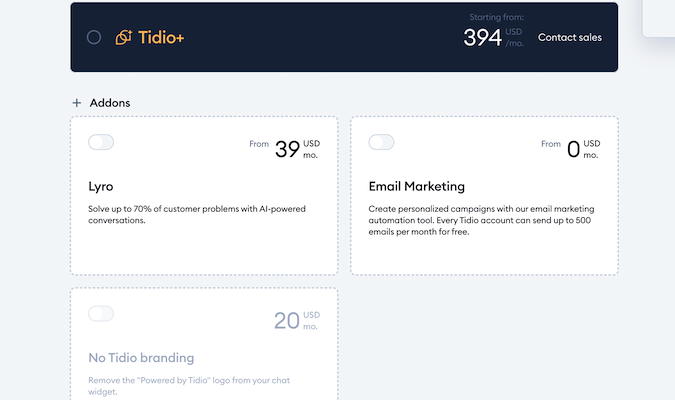
Final Thoughts
For SMBs prepared to modernize their customer service technology stack for consistent, contextual interactions across web, social media, and email touchpoints, Tidio is an excellent choice worth strong consideration. With AI-enhanced live chat, advanced chatbots, and integrated email marketing all under one roof, it can be a huge boon to your growing business.
[ad_2]
Source link
