20 Best Free Social Sharing Plugins For WordPress 2022

[ad_1]
Are you looking for the best free social sharing WordPress plugin for your website? Here you will find all the best options to supercharge your WordPress website.
Social Sharing is now an integral part of our internet experience. Furthermore, it’s constantly on the rise and becoming popular with older folk.
With so much online information, tracking down your need is a real feat. However, search engines make it possible to find the information you need, but social media also plays a significant role in helping you find your favorite websites. Not to mention your friends or the people you follow have a lot in common with you, and when they share something, you’ll find the shared information of interest.
72% of internet users are active on social media, not to mention it represents a marketing opportunity you cannot ignore. After search engines, social media drives the most traffic to websites. Unlike normal advertisements and television slots, it serves as a 2-way communication and helps build brand awareness.
Creating good content is only a job half done. Getting it before the target audience is the other tricky half. That’s where social sharing can give a leg up. You can tap a share button from almost any screen and content is instantly shared. I’d sincerely recommend you read this excellent article on Shareaholic, which provides insightful information about website traffic sources over the past few years from search engines and social networks.
There are many social sharing plugins for WordPress available that you could use on your website. I’ve picked out a few popular ones here for a quick read. We have started this list with the best options, but we have covered you if you are looking for free social sharing plugins.
TL;DR
To save you some time here are the best social sharing plugin for WordPress
FS Poster – Best social sharing and auto posting plugin with the option to schedule your posts even on Instagram.
Social Snap – A lightweight design and unmatched customization options make this a great choice for any WordPress website.
Monarch – The complete tool that does it all. Could be overkill for many but there is no feature missing.
Now let’s look more in-depth into each plugin to find one for your WordPress website.
Best Social Sharing WordPress Plugins
FS Poster

FS Poster is an excellent WordPress social sharing plugin if you’d like to auto-post and schedule posts across 14+ social networks.
You no longer have to do things manually, saving you additional time. Set it and forget it.
What’s also really cool about FS Poster is the insights/analytics. This allows you to review each post you publish on your social networks in-depth. (Find out what works for your audience best and adjust accordingly.)
Plus, a fresh and active social media account can contribute to your SEO optimization (can rank higher, which means more traffic).
Main FS Poster Features
- Integrated with 16 social networking websites
- You can create and schedule Instagram posts directly from your admin dashboard
- Automatically post a link to your bio for your more recent shares on the Instagram
- Customize messages for each social media site
- Auto-post first comment on Instagram and Reddit
- Scheduling for each social media site directly from the FS Poster plugin
- Easy to setup
- Highest rated social plugin on the market
Purchase Price: $45
Active Installations: 10,000+
Social Snap – Best Overall

Social Snap is a fantastic and practical WordPress social sharing plugin that helps you boost your website’s traffic through the roof. It is a tool anyone can use, from bloggers and small businesses to agencies, designers, developers, and others who want to expand their reach and grow their audience. Instead of solely relying on search engine traffic, utilize social media platforms and go above and beyond. With Social Snap, you have complete control over what your users do on your page regarding social shares and engagement.
Installing, setting up, and using Social Snap is quick and straightforward. Social Snap allows users to log in to your page using their social accounts and eliminate hassle. The social sharing plugin has numerous features and assets, like auto-scheduling, old posts boost and advanced analytics. If you are ready to scale, do it with Social Snap.
Main Social Snap Features:
- Lightweight design
- Post automatically on social media once you publish a new blog post on your website
- Advanced Analytics to see which posts got the most shares and likes
- Option to have a social proof by showing how many followers you have on each network
- Click to Tweet quotes directly from your articles
- Revive old posts by automatically sharing them on social media
- Ability to log in to your WordPress website with a social account
- Support for over 30 social networks
- Floating sidebar
- Sticky social sharing buttons
- Easy to setup, customize and use.
Price: $39/year for a single website
Monarch

Monarch’s a top-rated social sharing plugin with many options and comes from Elegant Themes. With more than twenty social networks it supports, the dashboards provide ease of management. Personal settings are easily imported and exported from sites that Monarch supports.
To encourage social shares, there’re several display and placement options. The features below can make it versatile.
Main Monarch Features
- The default color of the icons is the color and logo of the respective networks, but you can change it to your liking.
- The icons respond multiple times when the mouse hovers over them – Simple, Grow, Flip, Border, and Slide.
- You can pick the icons and arrange them in any order, displaying even the share counts.
- Placement options include triggered popups and fly-ins. You can make it so that the buttons appear after a time delay or any other trigger that you set. For example, reaching the end of a page or a prolonged period of inactivity. A surefire way to capture the attention of your site’s visitors.
- For content laden pages, the icons can be placed above or below the content or at both places. It dynamically detects the beginning and end of posts and pages.
- The handy social floating sidebar will continuously prompt readers to share web pages.
- The share buttons are placed on videos and images. Icons appear when a visitor hovers over them.
- They conveniently tone down in size whist accessed via mobile devices.
Purchase Price: For $89/year, you’ll receive access to 87 premium themes and their offering collection of plugins including Monarch.
Social Warfare

Social Warfare is a visually stunning plugin that gives you access to great features. It supports popular social networks and works well with most well built WordPress themes.
Plugin supports Pinterest images. The potential increase in traffic due to Pinterest interaction’s high for some industries, but the size of the default images acts as a dampener. With Social Warfare, Pinterest specific images can be loaded, without affecting the regular images.
Another plus with Social Warfare is that you get to add tweetable quote boxes in different designs within your content box and you can add custom tweet quotes to individual posts.
Social Warfare is developer-friendly and a user can extend its functionality with add-ons. It includes the much-in-demand Frame Buster plugin that protects your content by preventing others from adding content over your own.
Social Warfare Features
- Choice of over 75 different colors and styles.
- Responsive, fits any screen size.
- Custom widgets can be added to posts to show the number of shares.
- Rich, large summary cards can be added to tweets.
- While total and individual share counts can be displayed, low share count can be kept hidden.
- You can also track shares with UTM tracking code.
Purchase Price: Starts from $24 a year for one website to $200 for 10 websites.
Social Share & Locker Pro
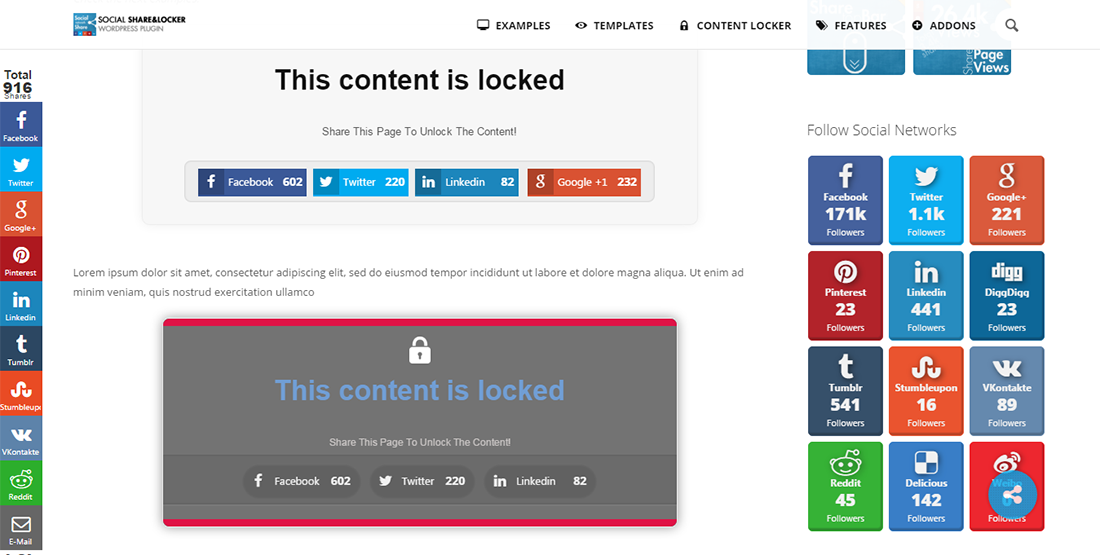
Social Share & Locker Pro helps make your website visible among social networks. ‘Locker’ refers to the facility of locking up content that can be unlocked only upon adding a share, pretty much the same as the previous plugin.
The features that make this rank among the better plugins are –
- 28 social networks are available and you can take your pick of icons.
- 10 predefined themes are included and they come with the best fonts.
- Full name of the networks/ just the icons/ social share count can be displayed or disabled.
- Email sharing is possible with a popup option.
- Compatible with WooCommerce, JigoShop and BuddyPress.
- This plugin is directly integrated with Visual Composer for easy set up and use.
Purchase Price: One time purchase of $15
Flow Flow WordPress Social Stream

With Flow Flow, a stream having a combination of different social feeds can be created from the admin area. You can copy the generated shortcode anywhere on your website. When it is called up for the first time, it gets cached in the server, and the subsequent visitors will see swift responses. You can also use filters for complex streams.
The server your website runs on restricts the number of streams you can have. This plugin is quite resource heavy and can find it difficult to load on old or low end devices. You can moderate your social feeds by excluding posts by URLs, names, or words. It supports over 15 social networks.
Purchase Price: $24 for a pretty interesting sharing plugin.
Premium Social Media Widgets for Elementor
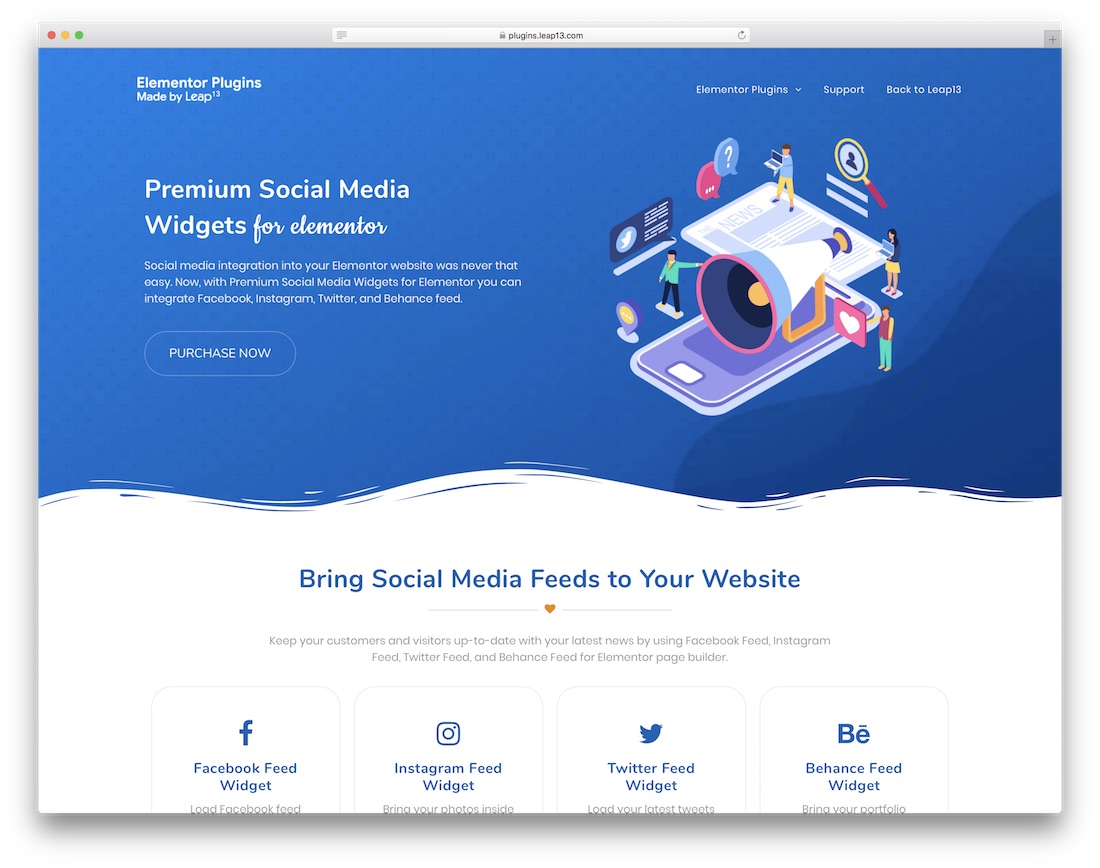
If you use Elementor drag and drop page builder, add Premium Social Media Widgets and take the experiance to the next level. It is an easy to use extensions that unlocks premium widgets for Instagram, Facebook, Twitter and Behance. You can now add feeds to your websites and blogs effortlessly and quickly, without the need to make any advanced moves. Install, import and you are ready to roll.
You can now beautifully display what is happening on your social media profiles. Configure default settings, fine-tune each widget and make it stunningly decorate your pages. This way, you can boost your social presence, gain new followers and elevate your overall online presence to new heights. You can make a big difference that will show the world how friendly you are in just a few clicks.
Price: $14
Easy Side Tab Pro
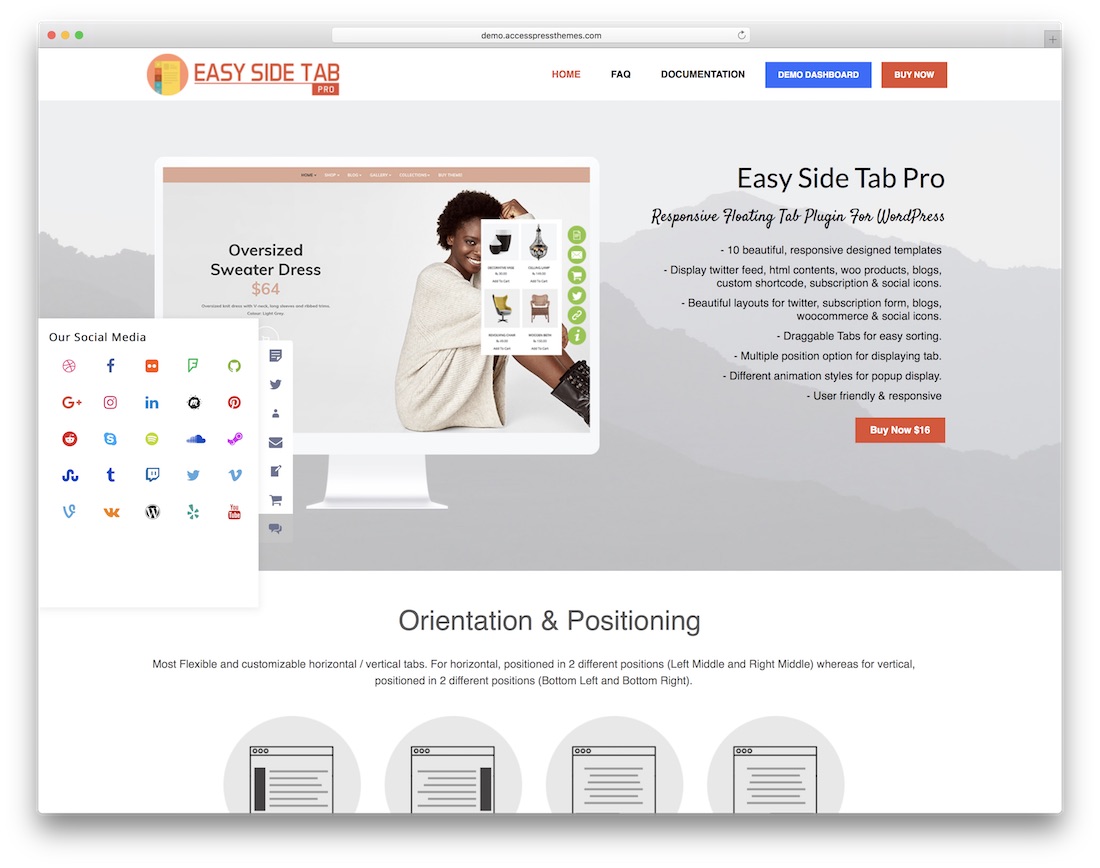
Easy Side Tab Pro is a versatile plugin that creates a responsive floating tab that you can utilize for an asortment of different purposes. Of course, since we are talking about WordPress social sharing plugins, you can also use it for social media and whatnot.
First and foremost, you can add unlimited tabs and tab items. You can alter the layout exactly how you fancy, sporting just the items you find are of value to the end user. You can play around with different options and features and create a convenient floating tab.
Moreover, Easy Side Tab Pro features ten different template options, four different tab positions, Tweeter feed, social icons, custom shortcodes, eCommerce products, and blog posts. Easy Side Tab Pro supports it all, even a newsletter subscription form.
Price: $16
Easy Social Share Buttons for WordPress
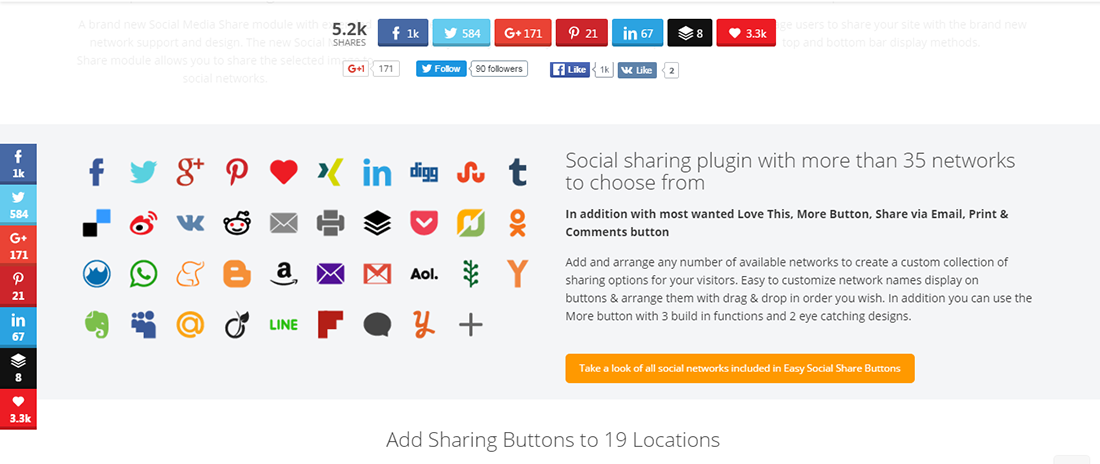
Easy Social Share Buttons is a sharing solution that helps promote sharing, enables monitoring and increases social traffic. It offers 18 display locations and supports about 35 social networks.
Although video sharing is a paid option, social media image sharing is free and available on WordPress.org. It comes with an easy-to-set-up wizard. Additional buttons like Love This Button, Comments, Print and Send To Mail are available.
Purchase Price: $19 to add social share buttons to your WP site.
Free Social Sharing WordPress Plugins
Shareaholic
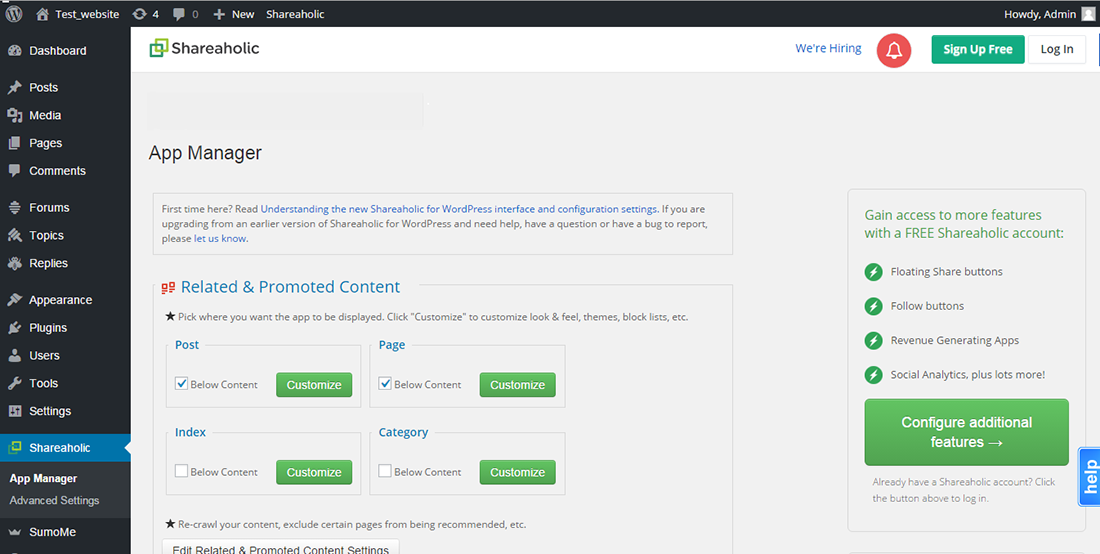
Shareaholic is one of the more popular social sharing plugins. Their award winning toolset for websites increases pageviews, repeat visits, time on site and sharing rates. Also, the easy to use analytics keyboard will help understand audiences and deliver appropriate content.
The following features can all be found in Shareaholic,
- A variety of looks for the social sharing buttons, more attractive than the native buttons.
- Support for WordPress, Drupal, Tumblr, Shopify and more.
- Support for social analytics and shortcode placement.
- Related content is displayed.
- Control over display of share counts.
Purchase Price: It is free, but you need to register to access the foffered features
Active installs: 40,000+, Star rating 3.8.
Mashshare
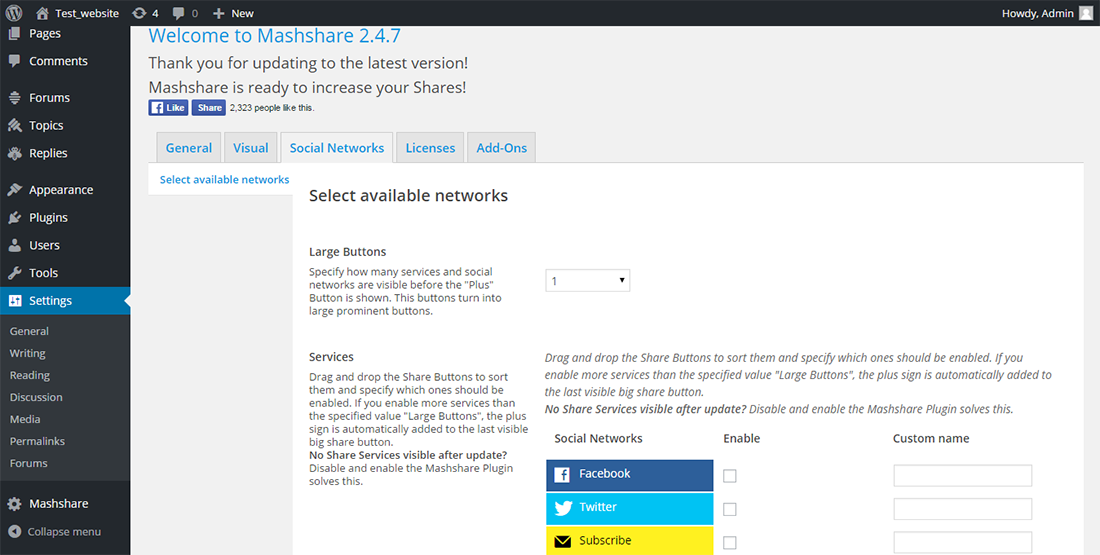
Mashshare offers a highly customizable setting for social media sharing. The free service also supports Facebook, Twitter and email. Moreover, there are many free add-ons, but to add the other social networks you’ll have to move to the Premium version.
Active installs: 30,000+, Star rating 4.7.
Price: Free. However, there are several add-ons that you can install alongside this plugin that costs $39 per year for a single website. Popular add-ons are Google Analytics integration, fixed or floating social buttons, advanced mobile support, and many more.
Social Media Share Buttons & Social Sharing Icons

Suppose you want to add a social sharing function to your website or blog. In that case, you can now do it with ease by employing Social Media Share Buttons & Social Sharing Icons plugin. With a name like that, you instantly know what you get. However, we will hit you with a bunch more information so you will decide easier.
Out of the box, the WordPress social sharing plugin supports over two hundred social media platforms. And that’s not all; you can also upload your custom icons and use the tool for something entirely different. Furthermore, you can choose between sixteen different styles of social media icons to add to your page. You can also add counts to the buttons so they will immediately see how popular particular content is. Additionally, you can encourage your visitors to follow or like your social media accounts with a pop-up.
Active installs: 200,000, Star rating 4.9.
Price: Free for a basic setup. Advanced features like sticky buttons, dozens of templates and email subscriptions starts at $29.98 for a single website.
Social Share Icons & Social Share Buttons
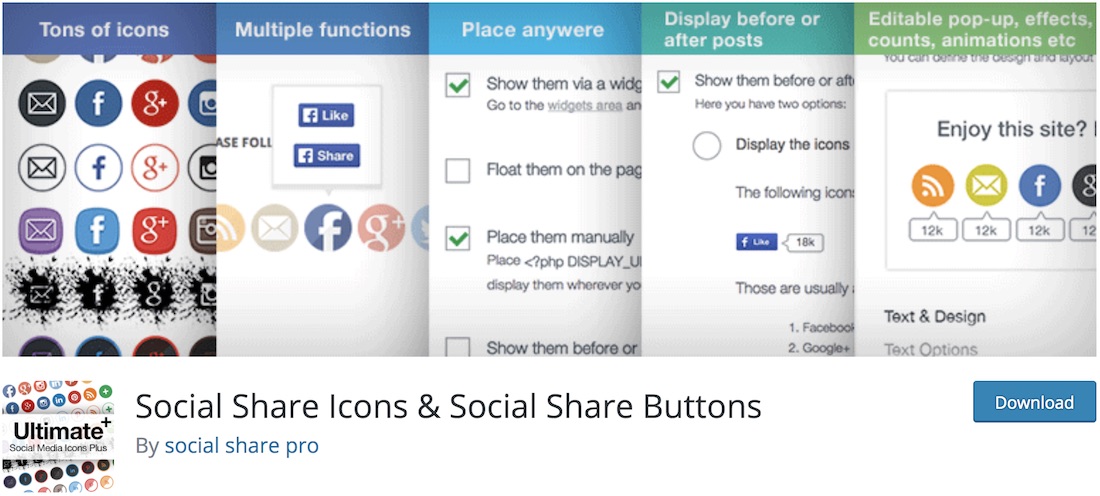
Here is an alternative similar to the plugin you just checked out above. It delivers many options and solutions to add enticing and super clickable social sharing icons to your website or blog. Indeed, adding the buttons to your page is quick, effortless, and very newbie-friendly. But you can watch a video presentation first and get things moving forward afterward.
You will find many social media icons in the bundle, from the most popular ones to those you might have never heard of before. Select from sixteen different styles, place social sharing buttons before or after posts, make them float, or specify a static location on your page. There are loads of different variations that unlock right in front of you once you unbox the Social Share Icons & Social Share Buttons plugin. Get it now, it is free after all.
Active installs: 40,000, Star rating 4.9.
Price: Free
Sassy Social Share

You only need a plugin like Sassy Social Share when sharing your content on social media. The tool does everything, ensuring that the implementation is kids’ stuff. On top of that, Sassy Social Share is also GDPR compliant and compatible with all WordPress themes, AMP, mobile devices, and web browsers. Hint: this WordPress social sharing plugin does not work on a local server; better use it with a WordPress theme and keep things simple.
Some of the features of Sassy Social Share include but are not limited to icon customization, about one hundred social sharing and bookmarking services, counter, widgets and shortcodes. You can choose between standard and floating icons, set the desired location, and use Sassy Social Share for sharing WooCommerce products. Besides that Sassy Social Share costs nothing, it also does not require registrations and keeps your unique website performance intact.
Active installs: 100,000, Star rating 4.8.
Price: Free
Share Buttons by AddToAny
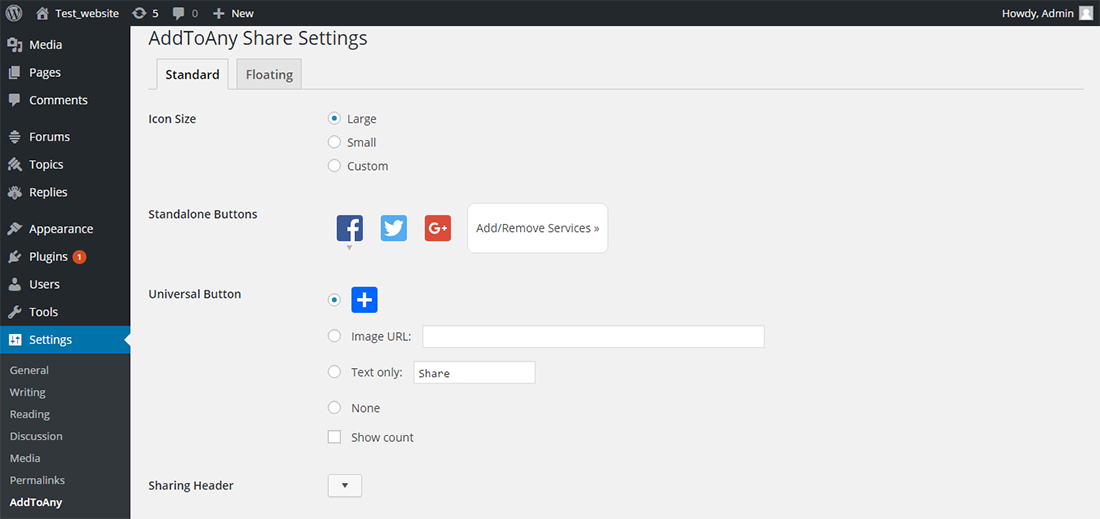
Although you are unlikely to use them, Share Buttons by AddToAny offers more than 100 share buttons. It finds a place in this list because it allows for much customization. You can also track social media presence using Google Analytics.
Active installs: 500,000+, Star rating 4.7.
Price: Free
Jetpack
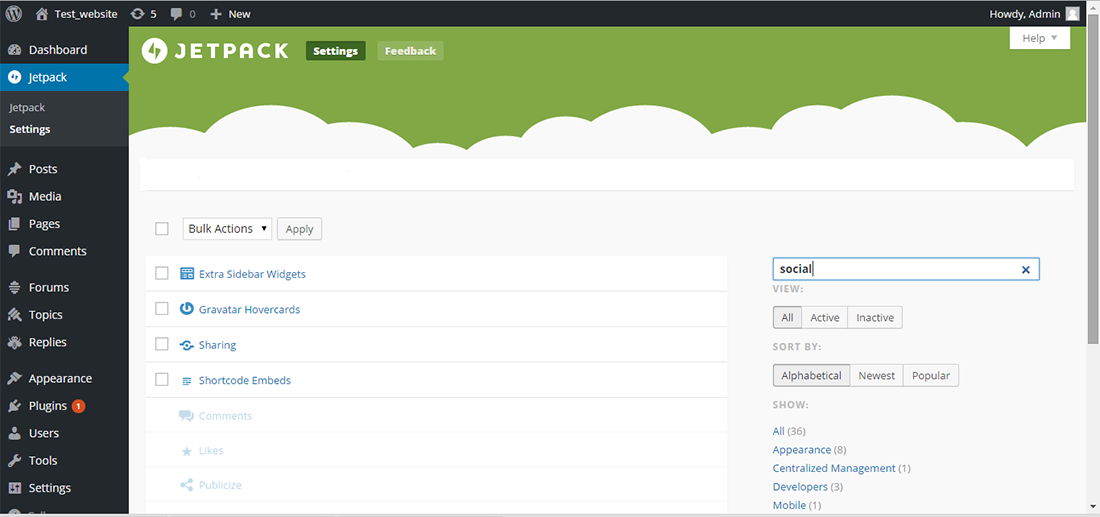
Jetpack is a incredibly versatile plugin, but can slow down pages just a bit. This plugin is not just about social sharing, but has other functionalities such as security services and helps with many other important things.
The sharing module also allows you to choose the mode of sharing content – social media, print or email. Moreover, you can display buttons, text links, and icons for faster loading time.
Active installs: 5+ million, Star rating 4.
Price: Free
Super Socializer

Add social sharing buttons to your website or blog and raise your potential for growing your project to new heights. After all, if your content is so excellent, you know your readers and users will not mind sharing it with the world for you. Let them do the marketing and content distribution for you. With Super Socializer, you can now get the ball rolling without spending a single penny. It is a powerful tool that gets the job done at lightning speed.
Moreover, Super Socializer is compatible with BuddyPress, bbPress and WooCommerce, GDPR compliant and in tune with the Gutenberg block builder. It does not require any 3rd-part registrations and no technical knowledge. Super Socializer has many features, ensuring you add social sharing exactly to your liking.
Active installs: 50,000+
Price: Free
Scriptless Social Sharing

To keep things super simple, you better consider using Scriptless Social Sharing. There is no JavaScript or fancy stuff, as some other WordPress social sharing plugins use. Instead, Scriptless Social Sharing is considered a super basic alternative that performs the job exceptionally well. With the tool, you can now add a social sharing function to your pages and posts so your readers can share it with their friends and family on their favorite platforms.
Via the swift and straightforward configuration page, you can speedily set things up for your website and benefit from the goodies that Scriptless Social Sharing brings to the table. Specify which content should have sharing buttons, which buttons should be added, button output, and location settings.
Active installs: 10,000+
Price: Free
Simple Social Buttons

Simple Social Buttons is a powerful and practical free social sharing WordPress plugin with amazing features and functions. For your information, Simple Social Buttons supports all the popular networks. Whether you operate a website or a blog, with social media buttons, all your visitors get a chance to share your content on their favorite social networks.
Moreover, with Simple Social Buttons, you can add them to the sidebar, above or below content, photos, popups, you name it, Simple Social Buttons support its. You can also display share counts, total shares, customize the background, style icon color, hide social sharing on mobile devices and activate the hover effect.
Active installs: 40,000+
Price: Free for a simple setup. Premium features start at $27/year for a single website setup.
Instagram Feed
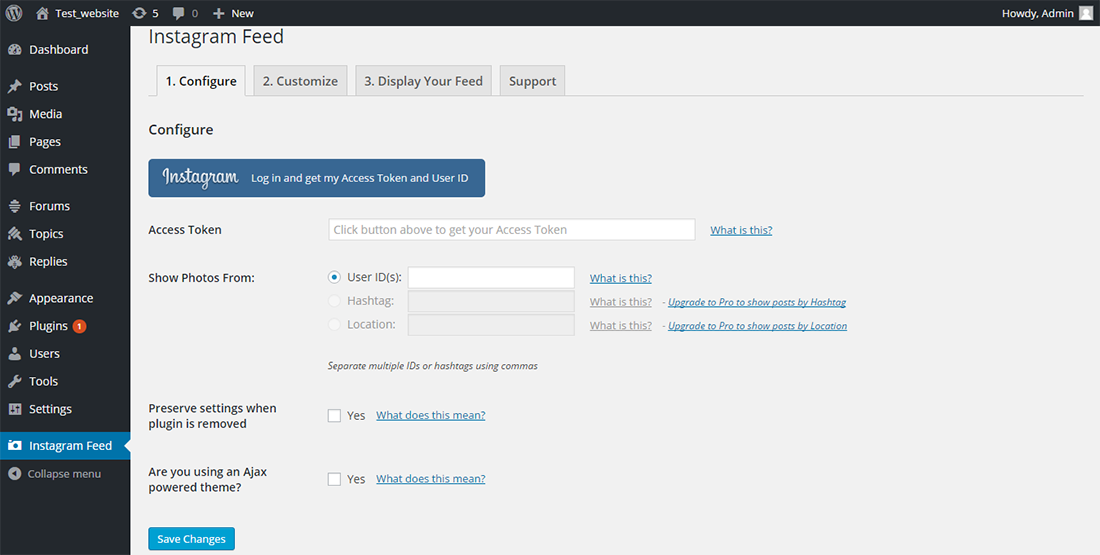
Instagram Feed is a WordPress plugin with which you can display Instagram photos from any non-private Instagram account through single or multiple feeds. Also, you can arrange the multiple feeds in the same page or on different pages throughout the website. Furthermore, you can save time by posting photos to Instagram and automatically displaying them on your website.
Active Installs: 1M+, Star rating 5.
Price: Free
Enjoy Instagram
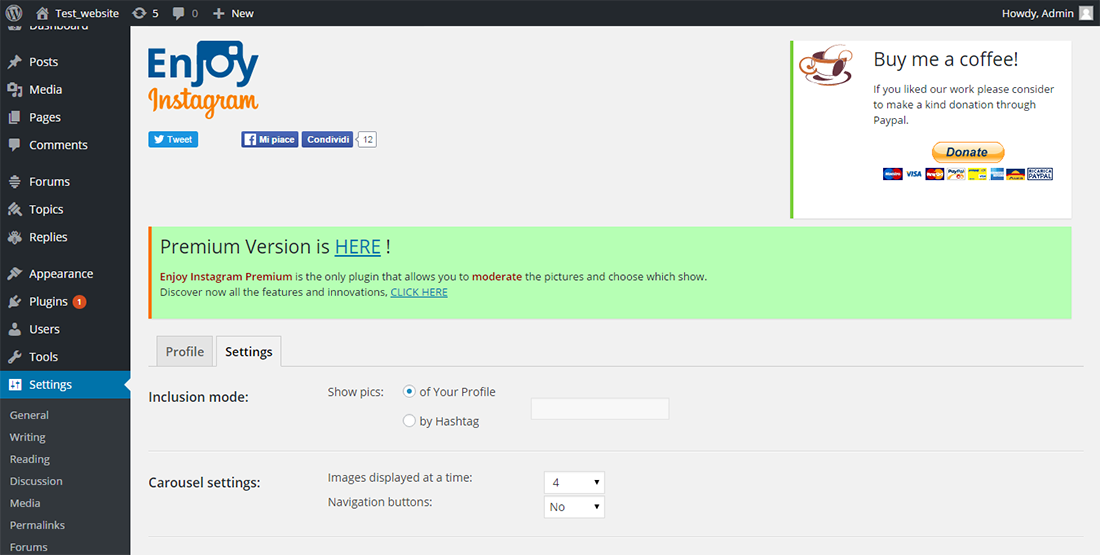
All your images can be displayed in carousel or grid format in lightbox mode with Enjoy Instagram. Moreover, the developers optimized it for mobile devices.
Active installs: 10,000+, Star rating 3.9
Price: Free
Simple Share Buttons Adder
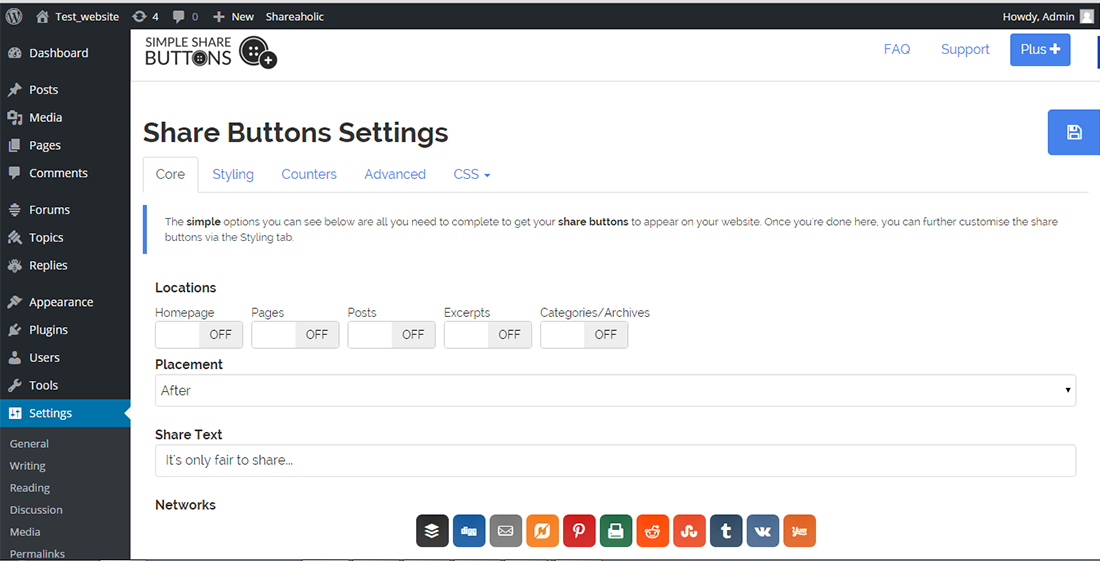
A simple plugin with which you can add share buttons to all your posts and pages, Simple Share Buttons Adder lets you pick an image set that goes well with your website or add your own.
The features packed in this plugin are –
- 10 different button sets that scale perfectly to mobile devices.
- Colors can be customized with color picker functionality.
- URLs can be shortened.
- Share tags can be adjusted and buttons placed where you want them.
- All share button events can be tracked from your dashboard.
The most recent update includes Yummly sharing functionality – Users can now share recipes from the same page without using messy popups. You can place these buttons on individual pages. The developers also made email popup option easier to use. Moreover, they officially removed Twitter share counts and released this version without it.
Purchase Price: Premium version is also available. For $10, you can activate Simple Share Buttons on 1 site, for $25 on 3 sites and for $100 on an unlimited number of websites.
Active installs: 90,000+, Star rating 4.7.
Price: Free
Kiwi
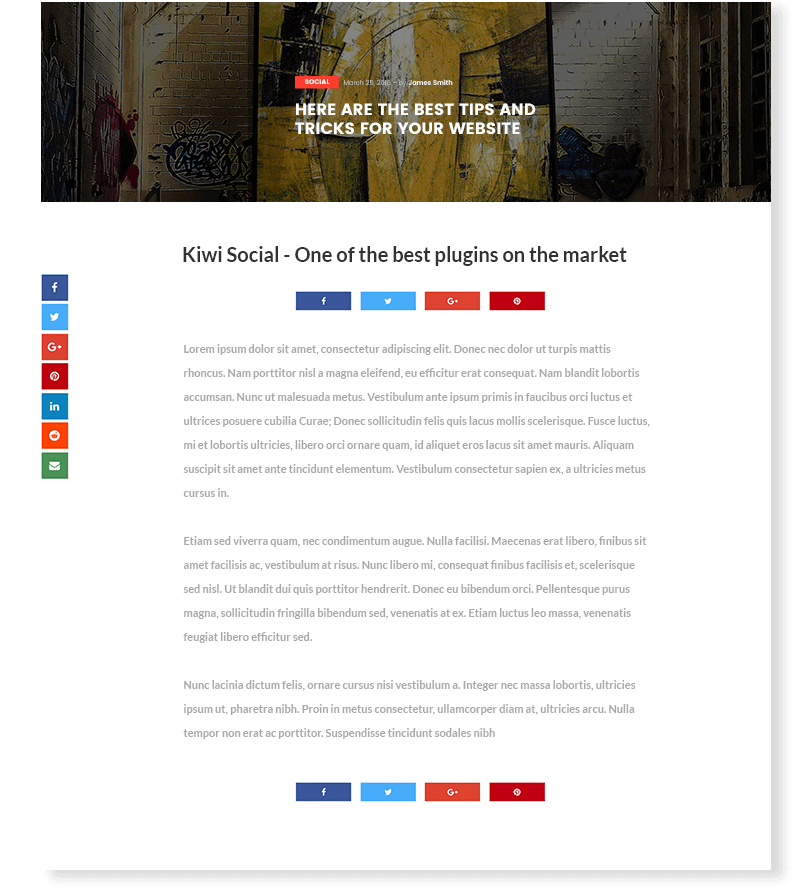
Kiwi is a simple and easy to use social sharing plugin that is available as free and premium version. It is one of WordPress’s most popular social sharing plugins and is bundled with some of the themes made by Colorlib.
Active installs: 10,000+
Price: Free
SumoMe
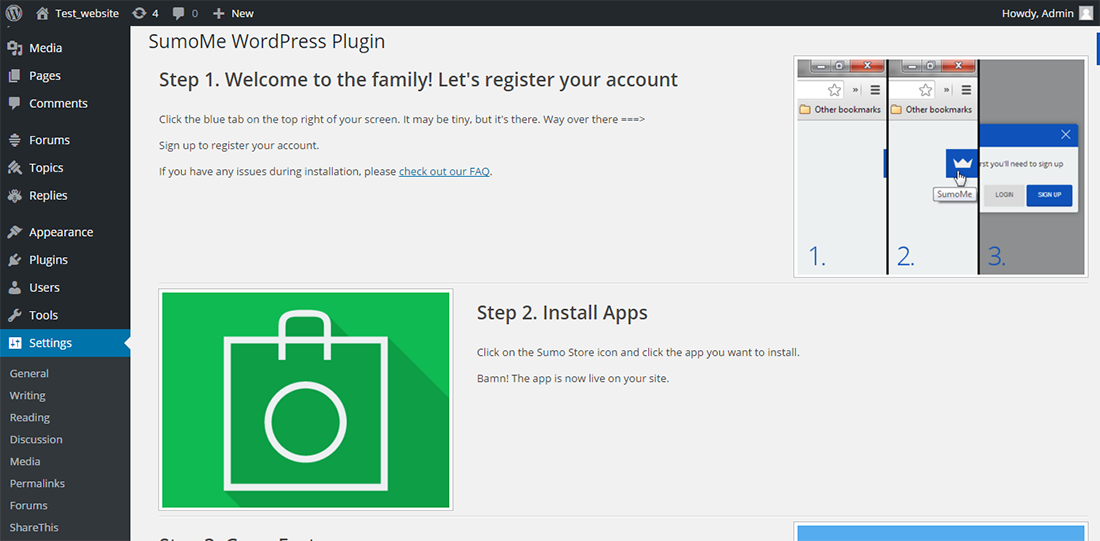
SumoMe is not a single app, but a suite of apps designed to increase traffic. You don’t need to use the entire suite; you can pick only the ones you want by creating an account. And a WordPress-compatible version of SumoMe makes it easy to integrate with WordPress sites.
This app can add share buttons over individual targeted images, facilitates URL shortening and statistics. Moreover, it supports 16 social services, including Facebook, Pinterest, and Twitter. UTM will help you see exactly how much traffic every shared link directs your way.
Active Installs: 50,000+
Purchase Price: Free branding and paid options, starting at $10/month for their starter pack and $100/month for their professional pack.
Which Is The Best Social Sharing Plugins For WordPress?
It is essential not to go overboard and put in all the available WordPress social sharing plugins. Add only what is necessary and what is suitable to the demography of your site’s audiences.
This post would be incomplete if I did not mention that Twitter has officially discontinued Twitter share counts. It may still be available through other methods, but third-party buttons created for Twitter will not fetch a response. These plugins will also remove the count component of the Twitter button. However, consider Facebook’s ban on gating when picking a plugin.
Which plugin you choose is very much a personal choice. It depends on the unique character of your website and its audiences.
Monarch offers a variety of configurations and loads pretty fast. Social Media Feather, Simple Share Buttons Adder, and Mashshare are great options. Additionally, Simple Share Buttons are quite straightforward without any fancy settings, and so is Social Sharing by Danny.
Suppose I had no specific requirements, and we’re looking for an excellent social sharing plugin. In that case, I’d either go with one of the free options or choose a premium plugin with a feature my website can not do without.
I hope the article was helpful and you find the right social sharing plugin for your WordPress website.
For more custom approach you can try to use HTML social media buttons that require a lot of tinkering to implement but will have way more control over the design and functionality.
Let us know if you liked the post.
[ad_2]
Source link
